APP
- Home
- Solutions > APP
Your on-site activities getting Smart
The new applications for Sampling management, integrated into the Prolab.Q system designed for the modern laboratory operator who needs to manage on-site activities in a simple and dynamic way through the smartphone.
User friendly
Our applications are intuitive and easy to use thanks to an interface with immediate functionality and a design that simplify and make process management effective.
100% Paperless
We reduce the management times of document flows by increasing the efficiency of processes, in terms of: traceability of documents, reduction of human error , less impact on environment .
 for the off-line Sampling
for the off-line Sampling
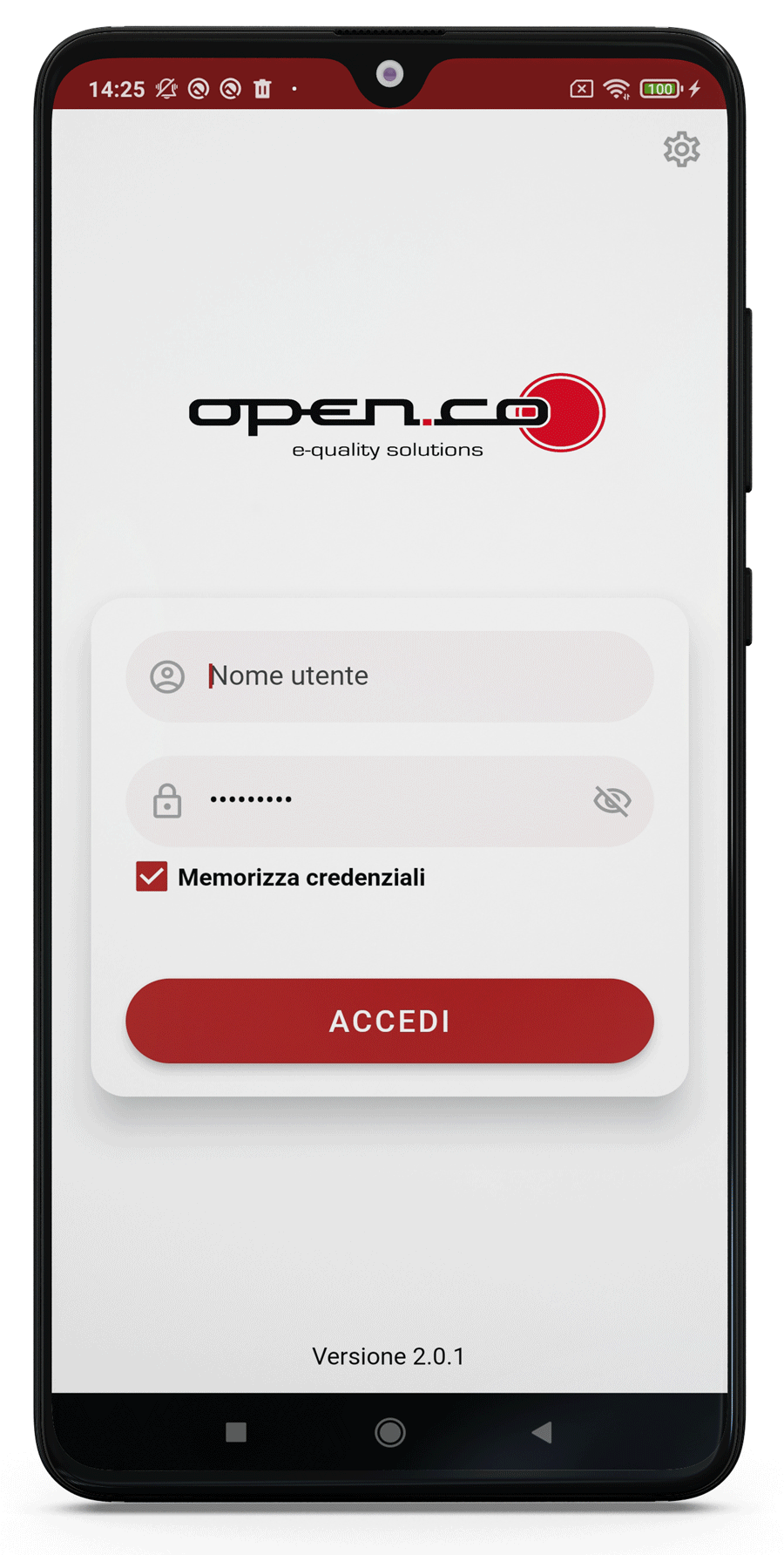
How it works and what it manages
- 1. Definition of the deadline control plan
- 2. Assignment of work orders
- 3. Transfer to APP
- 4. Sampling
- 5. Execution of the work order (on-line and off-line)
- 6. Transfer of collected data to LIMS
- 7. Delivery of samples
- 8. Acceptance of samples
The “ Customers” tool allows you to immediately find all the information stored thanks to a practical filter designed specifically for more specific results.
Thanks to the “ Call” function it will be possible to contact the desired customer directly from the app with a simple click.
With the “ Synchronization” tool it is possible to insert the data detected by the analyzes on site directly from your smartphone, sending them to the laboratory in real time.
Is there no field? No problem! Fill in the data in offline mode and upload it later.
The “ Tracking” tool tracks in real time the operators on mission in the area to allow each person to be assigned the closest objective.
The App takes advantage of the smartphone features, allowing you to attach various types of documents to the activity sheet (PDF, video, word …)
 - on line Laboratory
- on line Laboratory
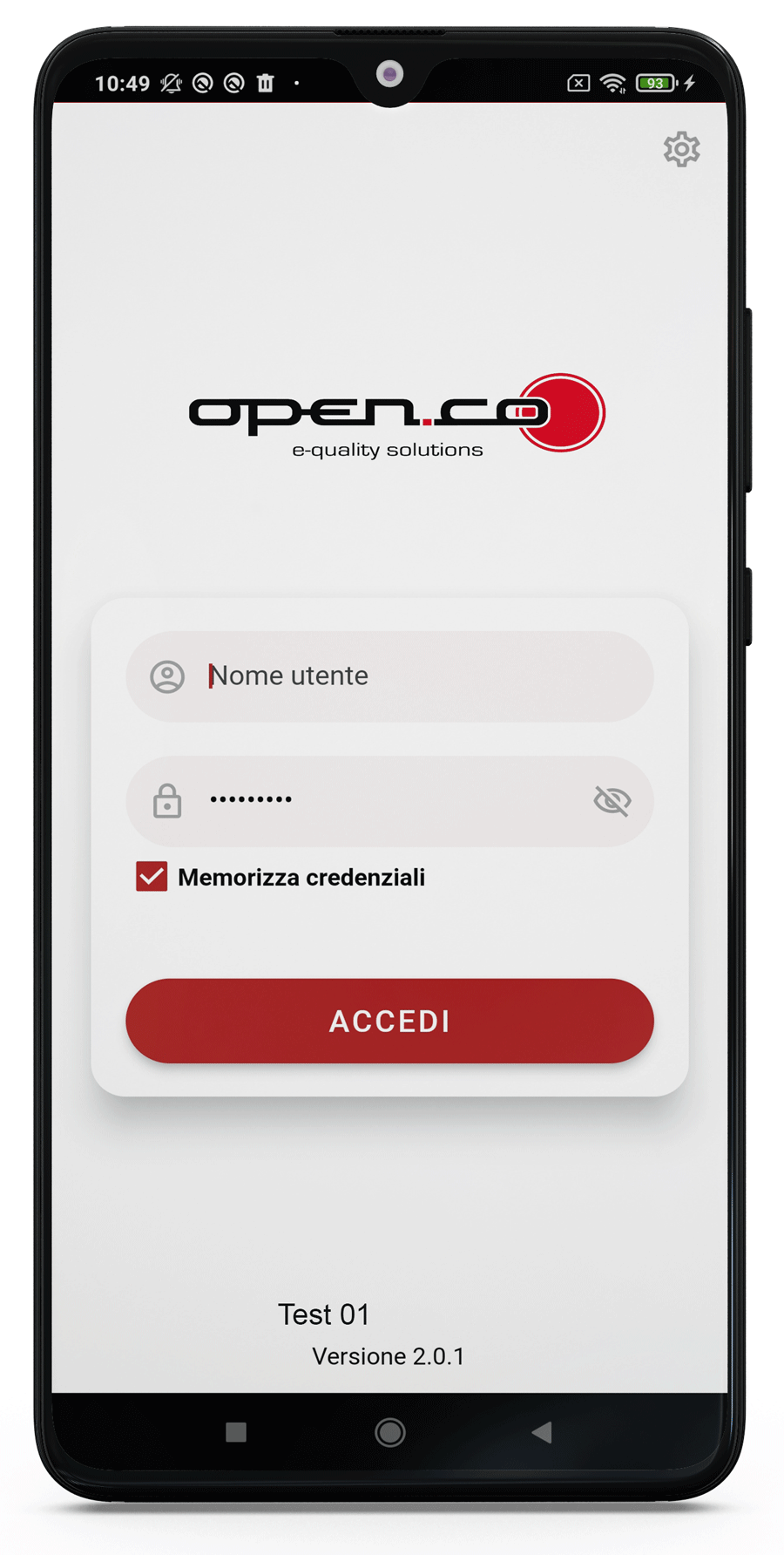
App Laboratory allows operators to consult acceptance data (characteristics, analyzes, etc.) with the possibility of applying filters to facilitate the search.
The list of filtered activities allows the display of the worklist : the list of analyzes / analytical packages associated with the filtered activities. In this section it is possible to insert the analytical values using simple and intuitive graphics .
All data is obtained and processed in real time .
The APP is also equipped with the sample photo function to attach photos to specific activities, consult the list of acceptance orders and the list of planned deadlines.
How it works and what it manages
The APP becomes an integral part of the sample management process:
1. Prolab.Q on the go
2. Data Transfer in real time
3. Order query
4. Sample management
5. Dynamic Worklists
6. Sample photos
7. Laboratory warehouse stocks
8. Laboratory warehouse handling
Prolab.Q and App Laboratorio are always aligned in real time allowing all authorized operators to see which activities are completed and by whom, at the very moment in which they are completed.
It is possible to consult the details of the acceptance orders registered within ProlabQ directly from the app, set filters to speed up the search and access the details of the individual activities associated with the orders.
The Samples section allows you to search and consult the list of samples registered in Prolab.Q.
By accessing the details of the single sample it is possible to consult and fill in the characteristics and insert the analytical values, all through an intuitive interface.
The worklist section allows you to view the list of analyzes associated with the samples previously filtered in the Samples section and apply specific filters such as package and assignee.
Through this section the operator can record the analytical values without having to access the details of each sample, but through a simple list interface.
Using the sample photo section, App Laboratorio allows you to search, also by scanning the qrcode / barcode, for a registered sample code and attach a photo taken at the moment or present inside the device.
It allows the visualization of the stock of the various products and reagents registered in Prolab.Q, a quick tool to have a precise situation of the current situation of the warehouses.
From the main screen you get a clear indication of the products present and any minimum stocks absent .
 - Winery on line
- Winery on line
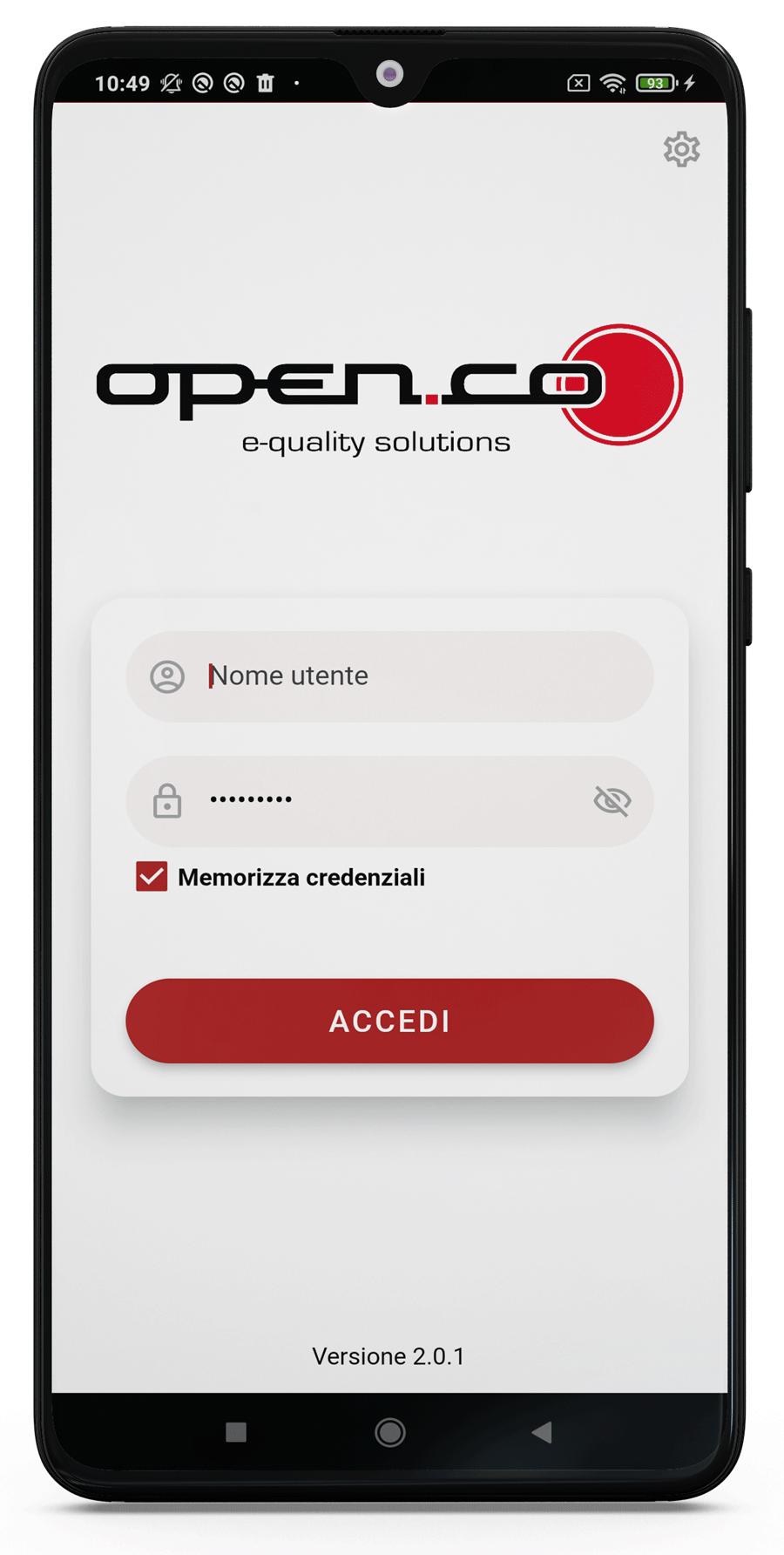
Bring the power of Prolab.Q to your smartphone.
App Wine allows you to consult the data relating to the tanks (characteristics, analysis, etc) with filtering features to facilitate reading, move the tanks </ strong > (Moving wine from one tank to another), managing work orders, signs according to law (identification of wine vessels according to law) and also to record the physical movement of the barrels and manage the stacks . App Wine and Prolab.Q always share data in real time allowing the office to have immediate access to the progress of the interventions and the results of the operations in the cellar.
How it works and what it manages
The APP becomes an integral part of the sample acquisition process:
- 1. Prolab.Q on the go
- 2. Data Transfer in real time
- 3. Work order management
- 4. Tanks consultation
- 5. Tank filters
- 6. Handling of tanks
- 7. Signs in accordance with the law
Prolab.Q and App Wine are always aligned in real time allowing all authorized operators to see which activities are completed and by whom, at the very moment in which they are completed.
You can consult the contents of the tanks directly from your smartphone without the need for paper documents , thus reducing the risk of errors and optimizing working times.
The “Filter” tool in the “Tank consultation” category allows you to identify in which containers there are certain elements or characteristics that you want to check.
App Wine allows you to initialize and monitor the movement of the masses of wine between tanks.
The activity recorded in real time on the Wine App can be immediately viewed by all authorized operators to avoid the overlapping of competing operations.
App Wine allows you to see at any time the data relating to the desired tank (type and name of the product contained, the latest analyzes performed, the last treatments performed, scheduled treatments and any other information the customer wishes) by sharing the information sent directly by the cartel .


